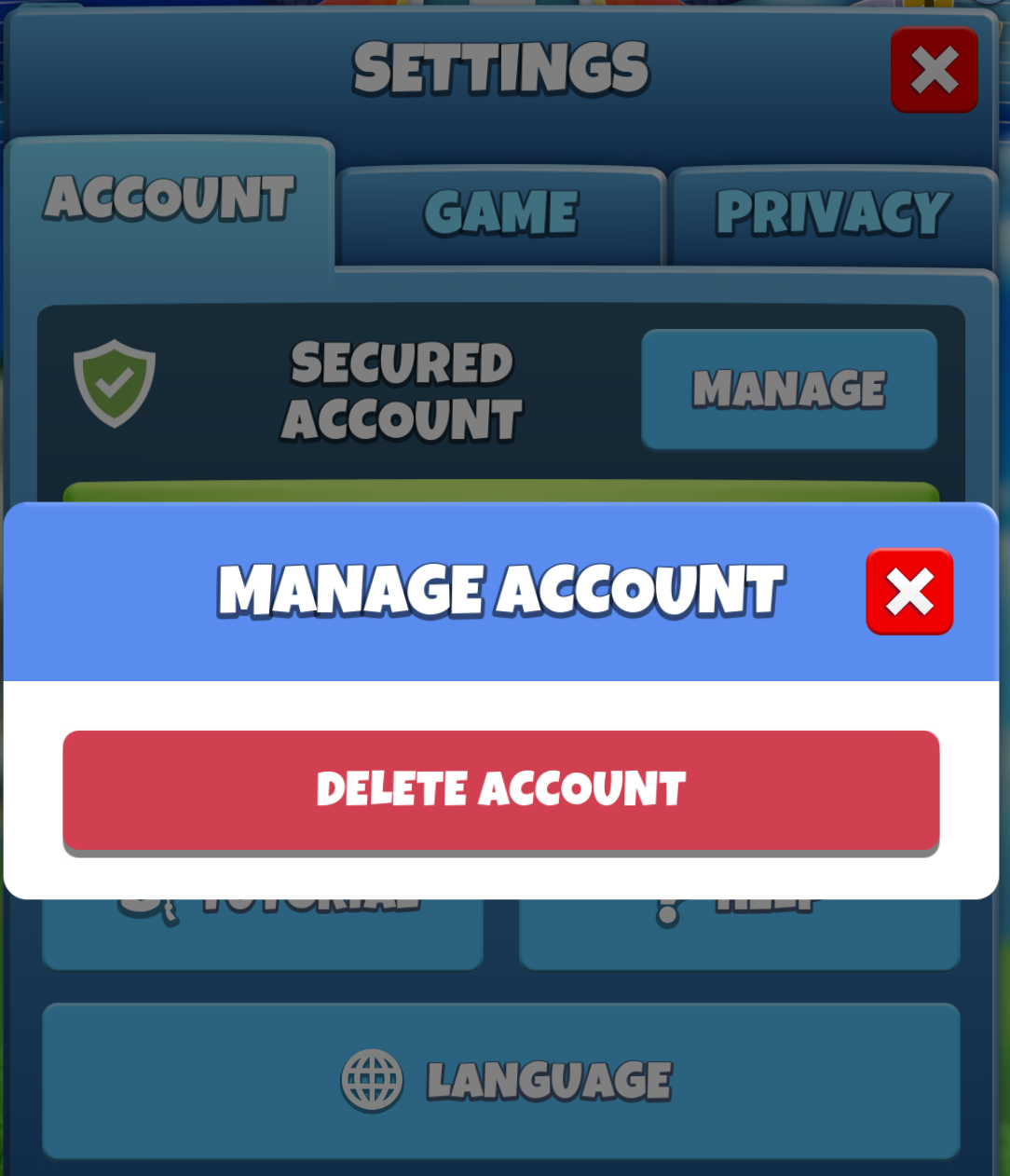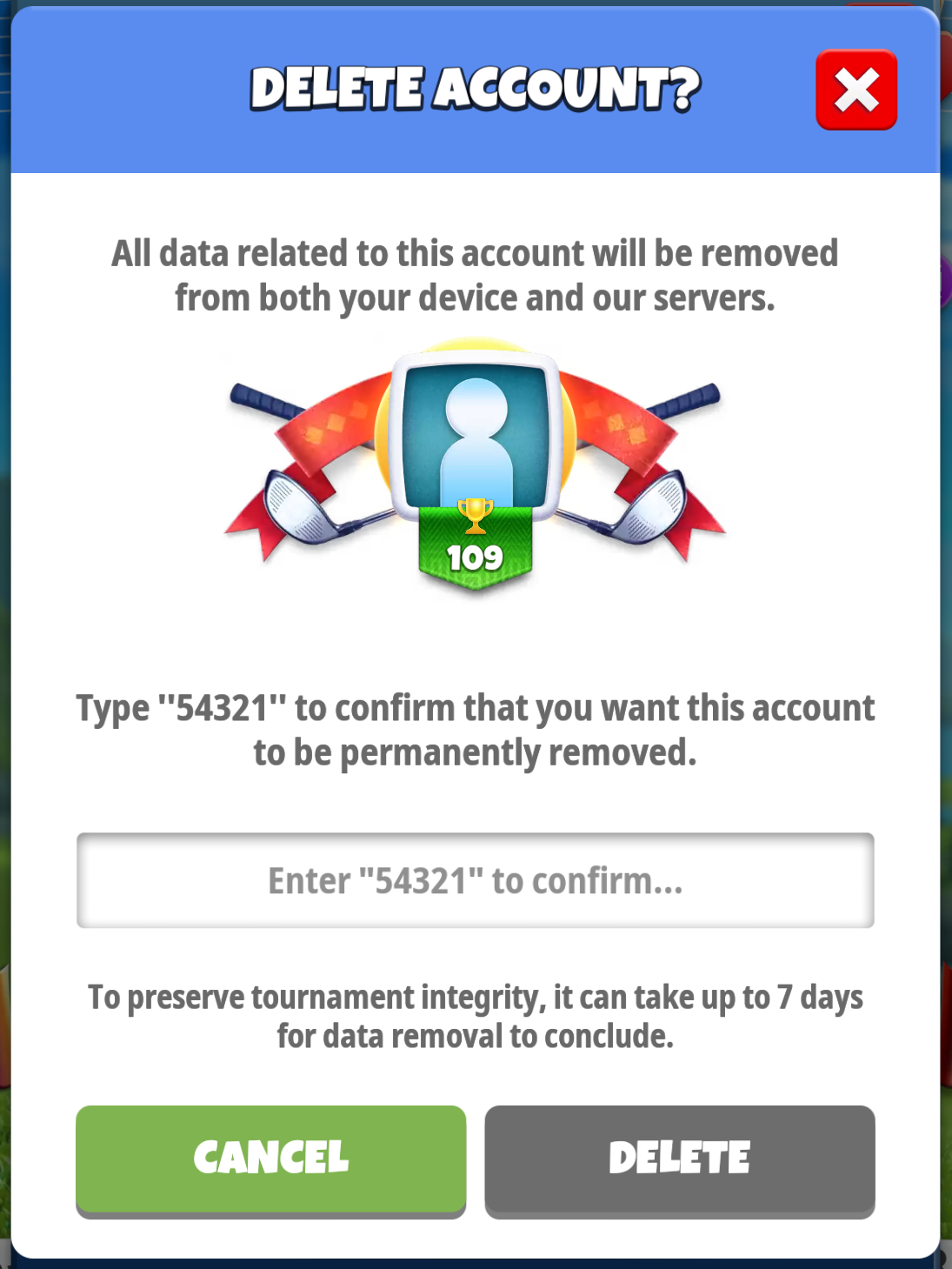Please note that accounts cannot be restored once deleted and all deletions are permanent.
There are two ways to delete your Golf Clash account:
1. Account deletion via the Golf Clash app:
If you have acess to your Golf Clash account, please follow the steps below:
- Open the Golf Clash account that you'd like to delete on your device.
- Open the in-game settings menu (The grey cog icon that appears in the top left hand corner on the main menu screen).

- Select the "Manage" button that appears in the "Account" tab.

- Select "Delete Account".
- Follow the onscreen instructions.
2. Submit a deletion request:
If you no longer have access to your account, you can submit a deletion request to us by selecting the "Contact Us" option on our website - https://playdemic.helpshift.com/
NOTE: You will be required to verify account ownership before deletion requests are fulfilled. When contacting us, please try to provide the following account information:
- A screenshot of purchase receipts relating to payments made on your account.
- Your account username.
- Your in-game User ID. This can be found in the in-game settings menu and will start with "us-east".
- Details of your account recovery methods (Email, phone number etc)
- Details of the device that you used to create and access your account on.
We will not be able to delete your account without account ownership verification.
Please note that accounts cannot be restored once deleted and all deletions are permanent. If you own multiple game accounts, separate deletion requests will need to be submitted for each account.